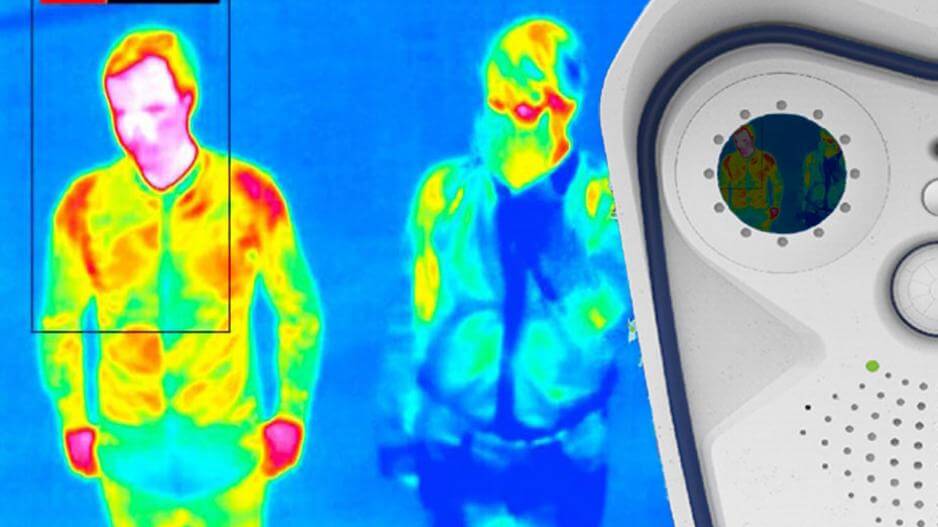Thermal images are created using infrared radiation, which is invisible to the human eye. This type of image is often used in security and surveillance applications, as it can help identify potential threats.
How to read a thermal image
A thermal image will typically show a range of colors, with warmer temperatures being represented by darker shades and cooler temperatures being represented by lighter shades. The color scale can vary depending on the camera used to create the image, but generally, warmer colors indicate higher temperatures while cooler colors indicate lower temperatures.
When interpreting a thermal image, it’s important to keep in mind that temperature is relative. For example, an object might appear to be very hot in comparison to its surroundings, but it might not actually be all that warm. It’s also worth noting that some objects may emit more infrared radiation than others, which can make them appear hotter even if they’re not.
The different colors that appear in thermal images and what they mean
Different colors can appear in thermal images, depending on the camera used to create the image. Generally speaking, warmer colors indicate higher temperatures while cooler colors indicate lower temperatures. However, it’s important to keep in mind that temperature is relative. For example, an object might appear to be very hot in comparison to its surroundings, but it might not actually be all that warm.
The following are some of the most common colors that appear in thermal images:
– Black: This indicates the highest temperature in the image.
– Blue: This indicates a cold temperature.
– Red: This indicates a hot temperature.
– Yellow: This indicates a moderate temperature.
What to look for when interpreting thermal images
When interpreting a thermal image, there are a few things to keep in mind. First, temperature is relative. Just because an object appears to be very hot, doesn’t mean it actually is. Second, some objects may emit more infrared radiation than others, which can make them appear hotter even if they’re not. Finally, the colors in the image can vary depending on the camera used to create the image.
With all of that said, there are a few things you can look for when interpreting a thermal image:
– Hot spots: These are areas that appear to be significantly hotter than their surroundings. They could indicate a fire, or they could simply be caused by an object that emits a lot of infrared radiation.
– Cold spots: These are areas that appear to be significantly cooler than their surroundings. They could indicate a problem with the cooling system, or they could simply be caused by an object that doesn’t emit much infrared radiation.
– Temperature gradients: These are areas where the temperature changes dramatically from one area to another. They could indicate a leak, or they could simply be caused by a difference in the amount of infrared radiation being emitted by different objects.